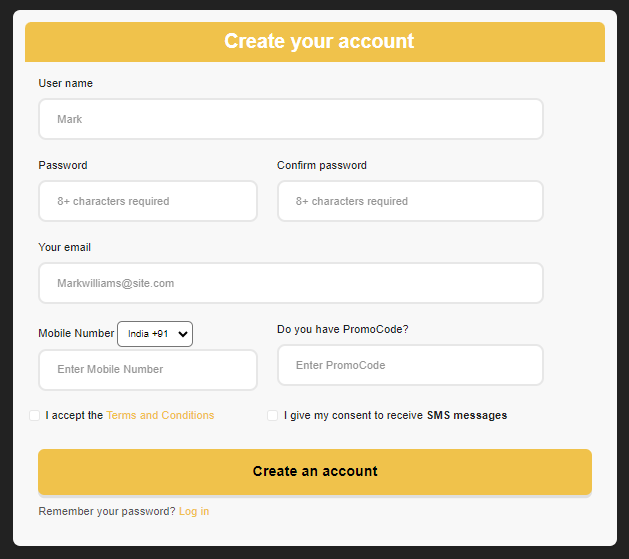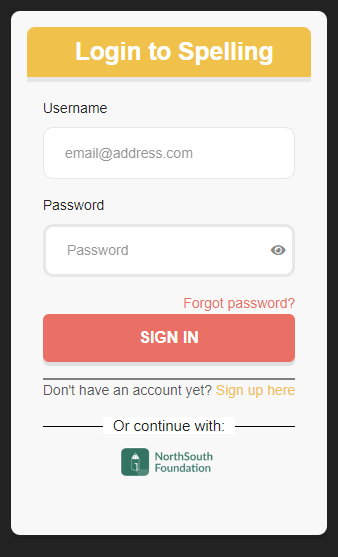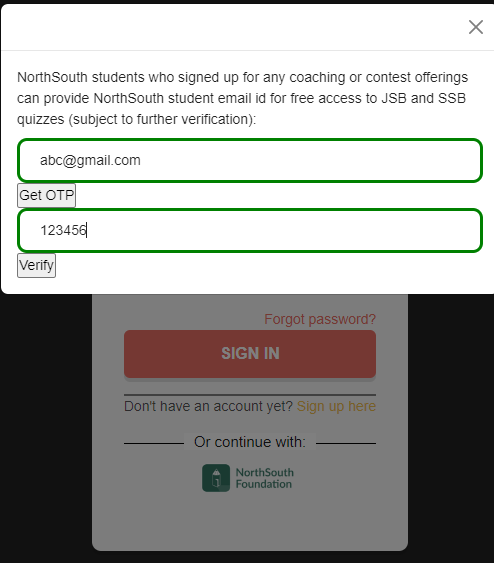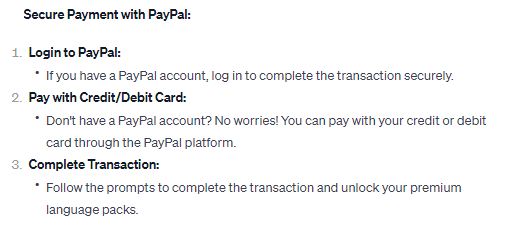Spelling: Journey to Flawlessness
Spelling is the art of giving voice to words through the elegant dance of
letters. It's a symphony of language, where precision in spelling harmonizes with the melody of
reading, composing a beautiful ode to literacy.
Embrace the journey of refining your spelling prowess with Spelling!!! Application – an innovative and user-friendly platform designed to transform learning into a delightful experience. Whether you seek academic excellence, effective communication, or the joy of mastering words, our application is your guide to unlocking the magic of language.
Explore the powerful features of the Spelling Application:
-
Interactive Spelling Exercises:
Practice spelling through a variety of interactive exercises that cater to different learning styles. -
Quizzes organized by difficulty level:
Tailor your learning experience by adjusting difficulty levels to match your current proficiency and gradually challenge yourself as you progress. -
Vast Word Database:
Explore a vast database of words carefully curated to cover a wide range of vocabulary, ensuring a comprehensive learning experience. -
Real-time Feedback:
Receive instant feedback on your spelling attempts, allowing you to learn from your mistakes and reinforce correct spelling patterns. -
Progress Tracking:
Monitor your progress and review incorrect spellings quickly. From saved quizzes review answers, retake the entire quiz or only take the quiz with incorrects and unattempted words.
To get started with the Spelling Application, follow these steps:
-
Login or Create an Account:
-
If you're a new user, create an account on Spelling!!!
Welcome to our Spelling!!! Create your account by providing the following information:
- Username (unique): Choose a unique username for your account.
- Password: Create a secure password for your account.
- Confirm Password: Confirm your chosen password.
- Email: Enter your email address.
- Mobile Number: Provide your mobile number.
- Promo Code: (Optional) If you have a promo code, enter it here.
- By checking the box below, you give your consent to receive SMS messages:
- I give my consent to receive SMS messages.
- Before proceeding, please make sure to read and agree to our Terms and Conditions and Privacy Policy.
- After submitting your details, you will receive a verification email or SMS to confirm your account. Please click the verification link in the email or follow the instructions in the SMS to complete the sign-up process. Note:
Your account will be fully activated only after successful verification. - If you already have an account, Login to access personalized features and track your progress.
Note: If you're NorthSouth student please follow next step.
-
If you're a new user, create an account on Spelling!!!
-
NorthSouth Login:
- Click on the NorthSouth logo, as shown in the image, if you are a NorthSouth user.
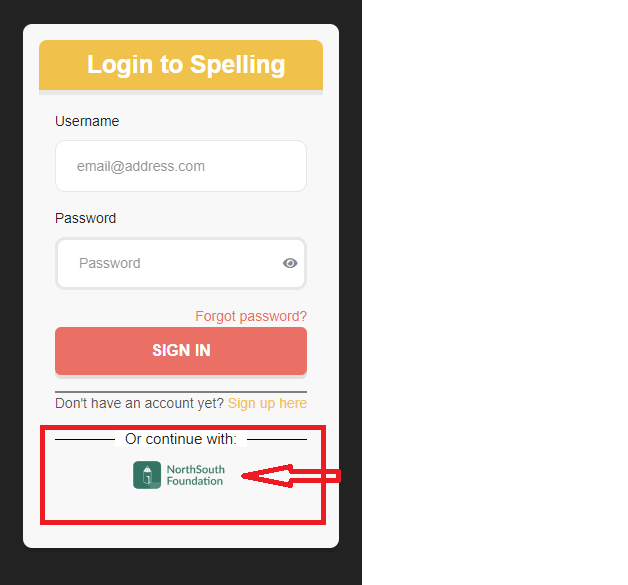
- A pop-up will appear prompting you to enter your registered email.
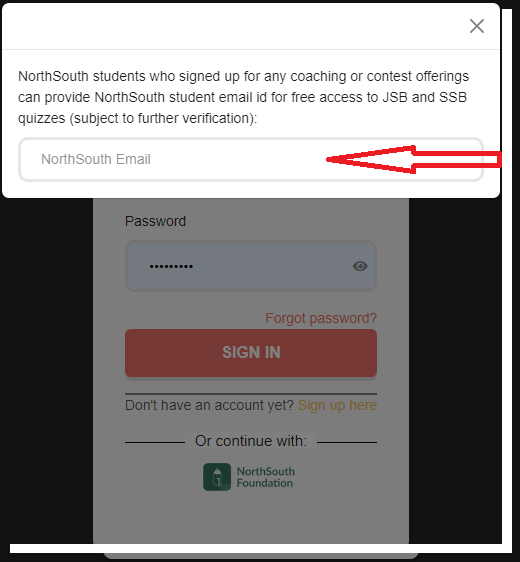
- After entering your email, a One-Time Password (OTP) will be sent to your registered email address.
- Check your email and enter the received OTP to verify your identity.
- Once verified, you will receive another email containing your username and a temporary password.
-
Navigate to Quiz Section:
- Once logged in, navigate to the "Take a Quiz" section on the main dashboard.
1. Click on Take A Quiz icon in Home page.
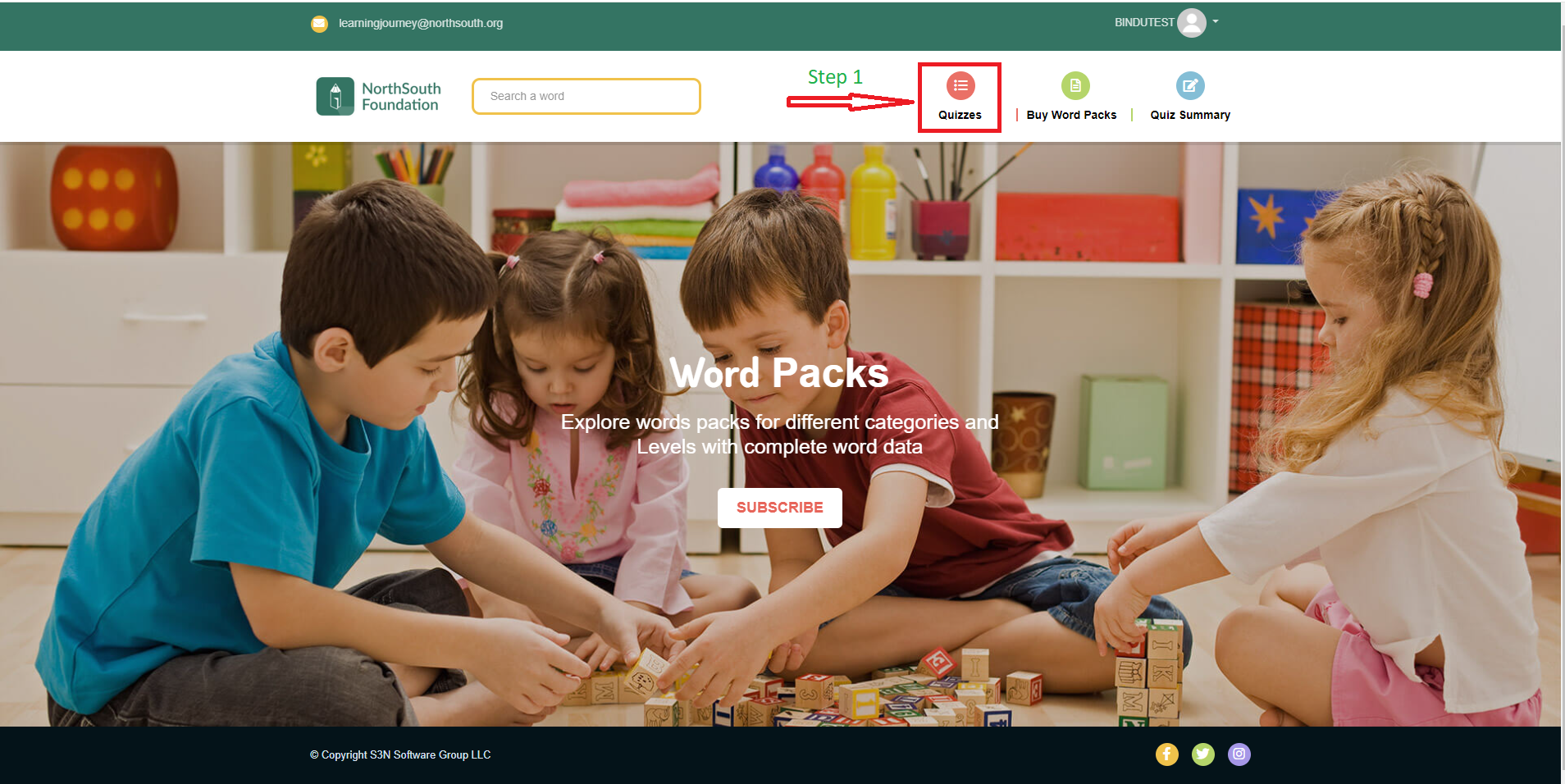
To take a quiz, click on the Take a quiz icon. It will redirect to the quiz page and then follow step 2.
2. Select Category.
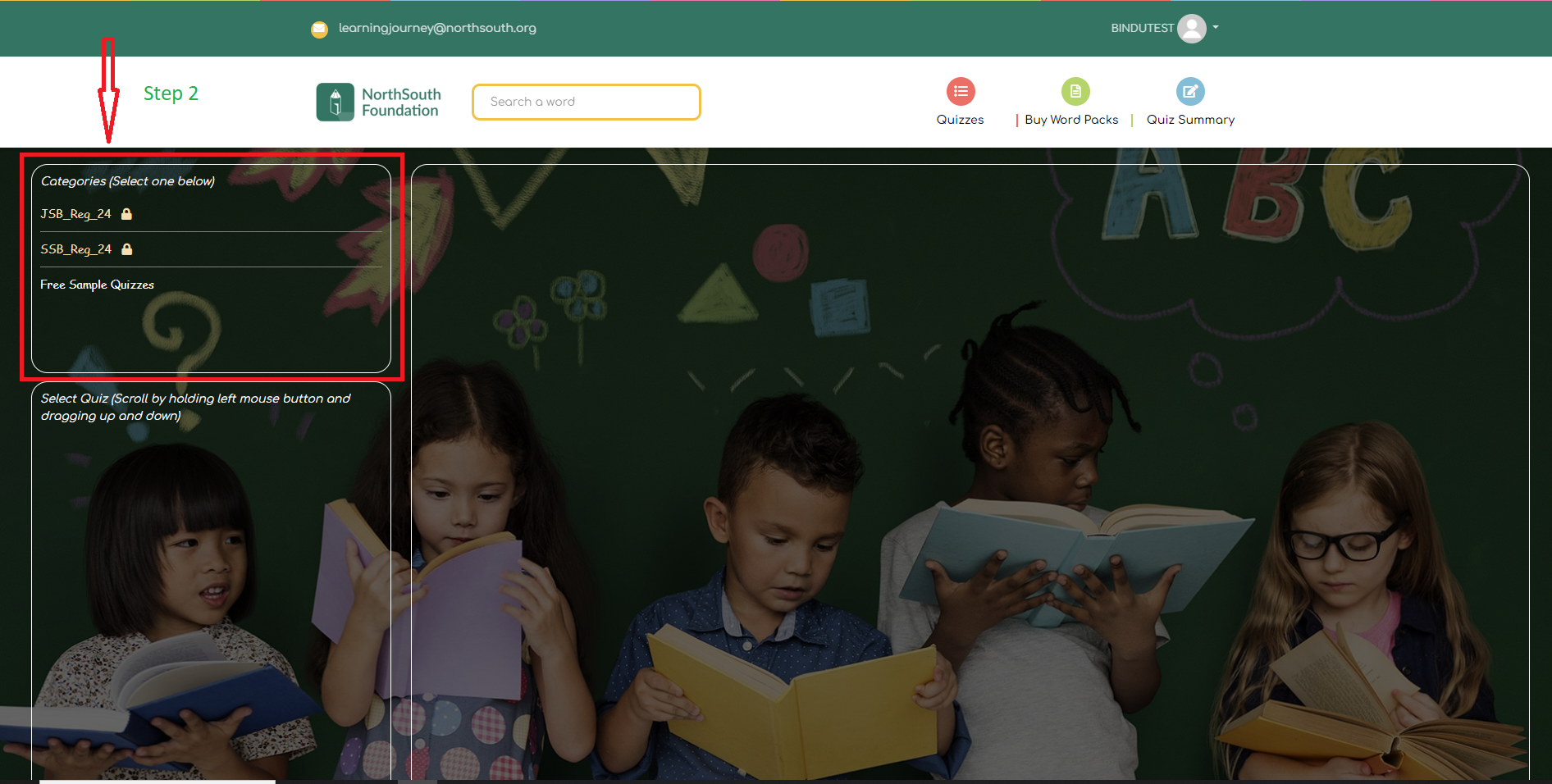
If you're a new user, you'll find a variety of categories waiting for you, including both free and locked options. Our free categories come with a limit on words, providing a quick and engaging challenge to spark your interest. On the other hand, our locked categories offer an unlimited word experience, allowing you to dive deep into various topics. We've carefully curated a diverse range of categories to cater to every interest, ensuring there's something to challenge and entertain your mind. Our quizzes are designed to be not only engaging and informative but, most importantly, enjoyable. Feel free to explore the different categories, unlock new challenges, and embark on a learning adventure with our quizzes. Next go to Step 3
3.Select level of Quiz Easy,Medium and hard.
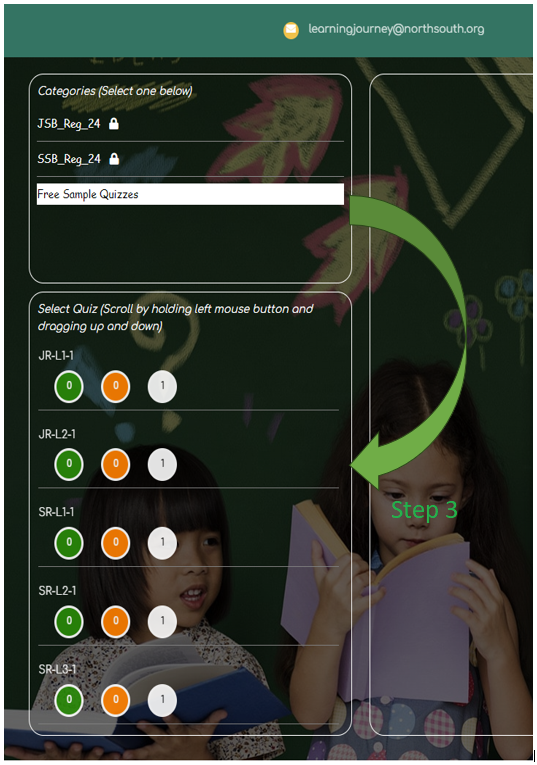
Each Category(Free and premium) has sub categories. The circles are color coded as below:
- -Green refers to completed quizzes
- -Orange refers to Inprogress Quizzes
- -White refers to quizzes which are not attempted
And then proceed to Step 4
4. See how to play in this image below
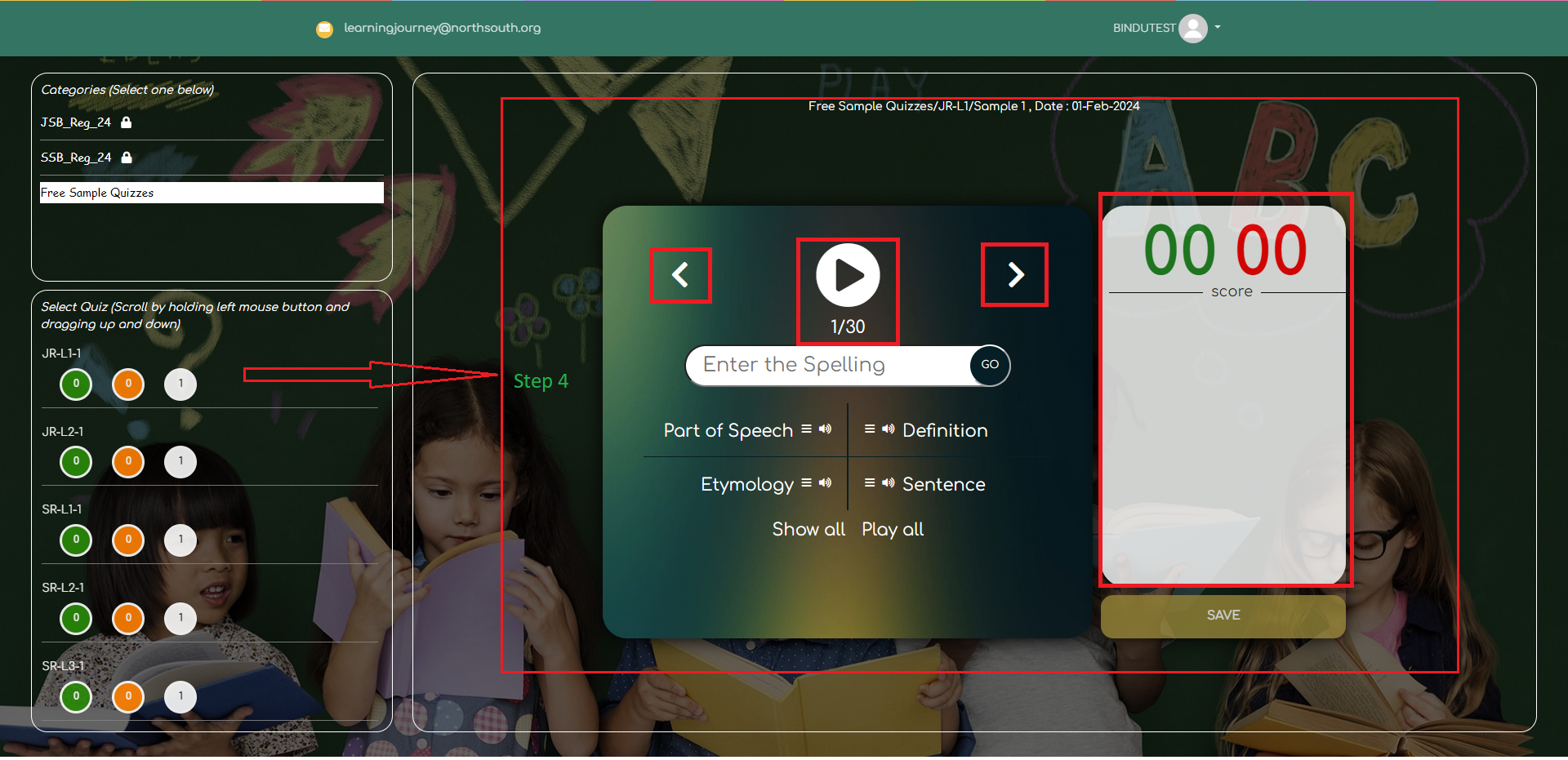
When user selects a quiz it follows to play quiz as above. These are the controls:
- Previous question
- Next question
- Play or pause Question
- Enter spelling
-
These four categories provide the hints of an individual word
-The data is available in both audio and text formats. -
- Show all fields provides all the word information at once.
- 'Play All' button is your gateway to a continuous stream of word audio hints.
- Save Button -Track your progress with a dynamic score board, review correct and incorrect answers for insights, and preserve your achievements with a simple 'Save' button - enhancing your personalized language learning experience.
1. Click on MyQuizzes icon in Home page.
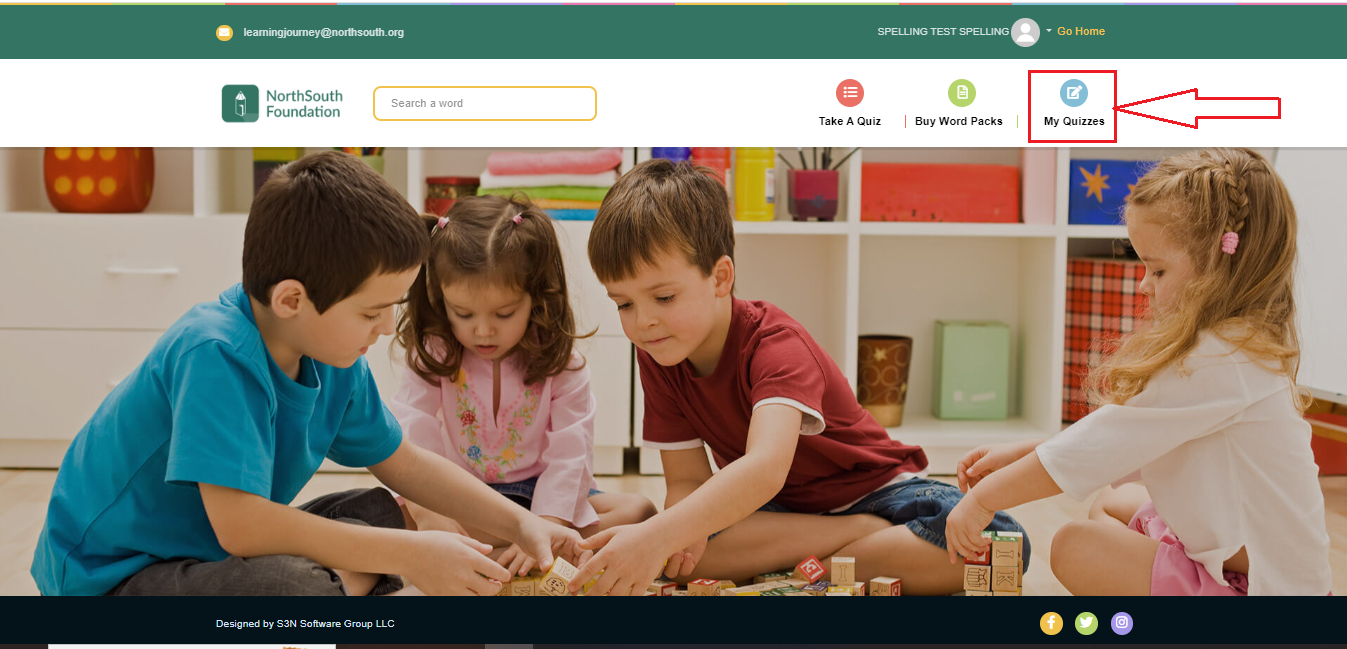
To know the status of your quiz, click on the My Quizzes icon. It will redirect to the quiz page and then follow step 2.
2. Your Personal Learning Archive - Saved Quizzes.
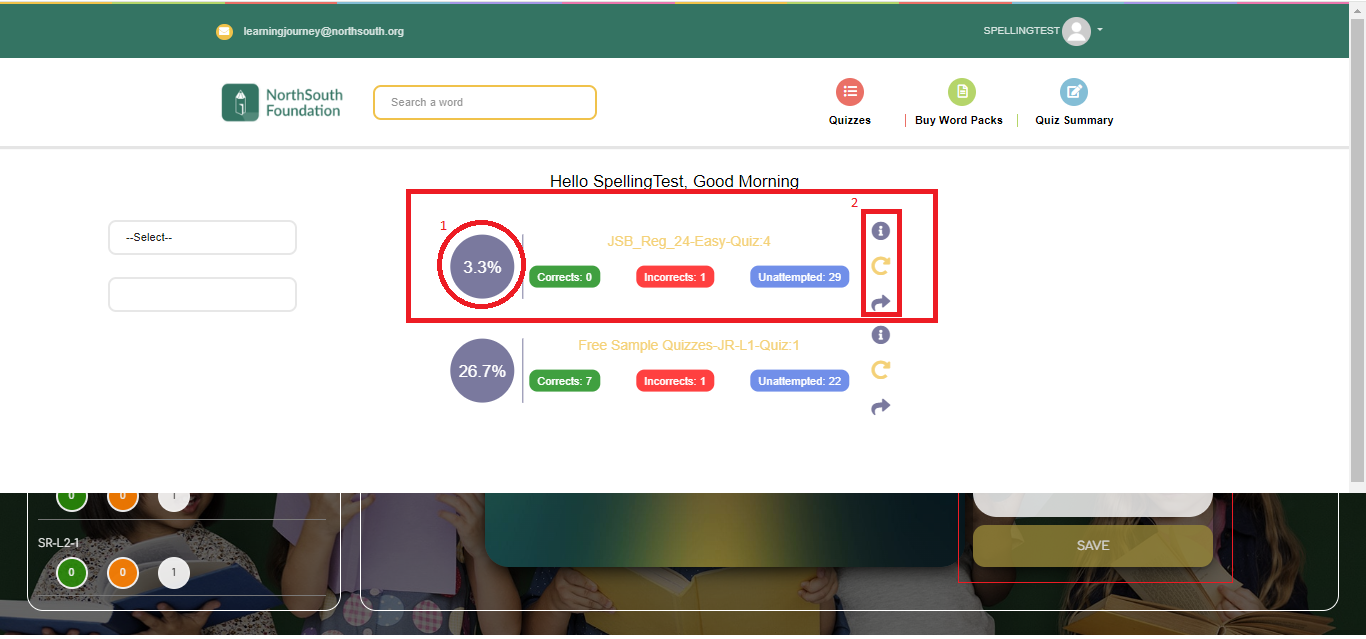
- Track your progress over time by reviewing saved quizzes. See how far you've come and identify areas for improvement. The saved quizzes section serves as a personalized record of your language learning evolution.
-
- This information icon shows the list of correct and incorrect answers which the user have attempted
- This icon shows the incorrect answers and here the user can attempt those incorrect questions again.
- Clicking on this icon refreshes the total saved quizzes, providing a clean slate to replay quizzes from the beginning. Effortlessly reset your quiz progress and embark on a fresh learning experience with just a simple click
1. Access your profile
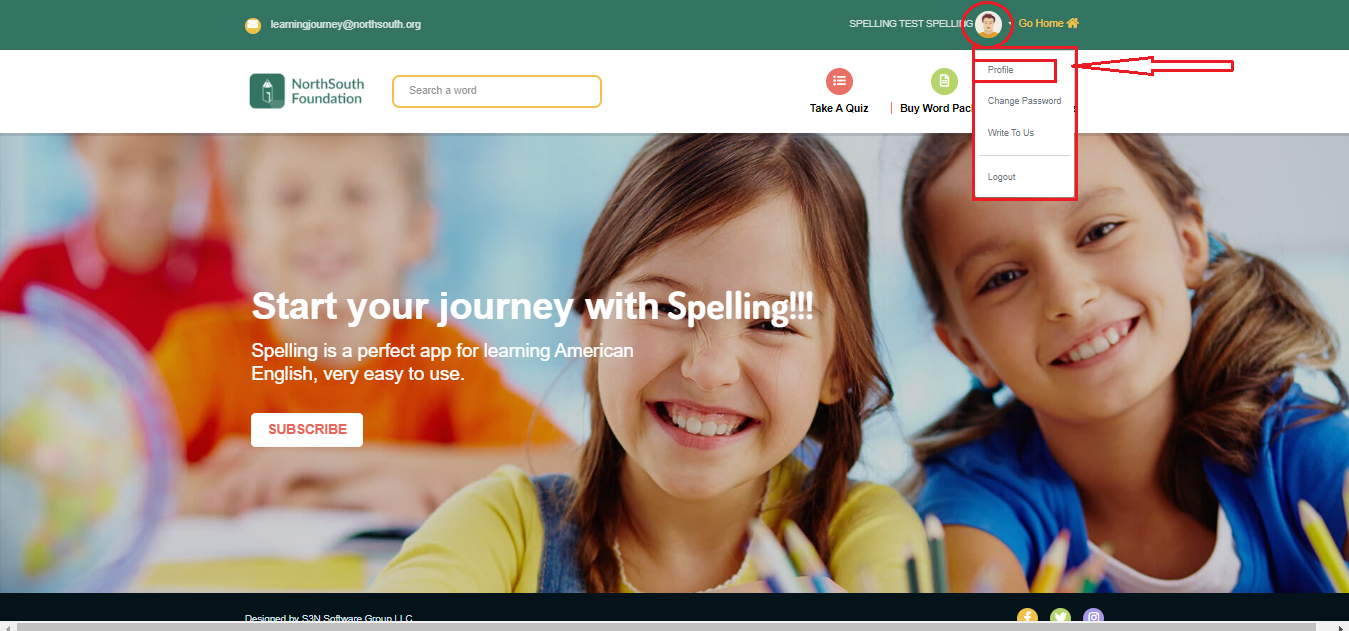
-
Click on User Profile Image:
- Hover over your profile image and select Profile.
2. Personalize Your Learning - Profile Overview
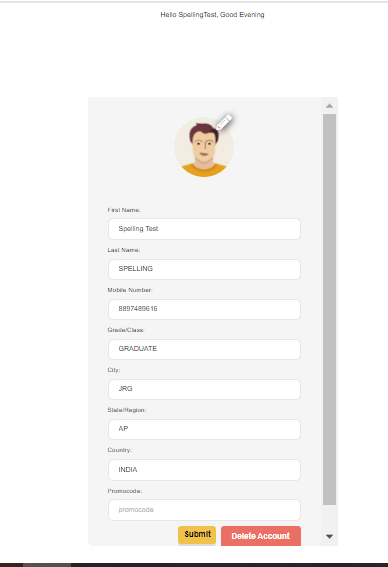
Your profile is your gateway to a personalized language learning experience. Provide and manage your personal details for a tailored journey:
- Name: Input your first and last name to create a personalized learning environment.
- Contact:Enter your mobile number for updates and notifications related to your language learning progress.
- Grade/Class:Specify your current grade or class level to receive quizzes and content suited to your academic stage.
- Location:Share your city, state, and country to receive region-specific language insights and cultural context.
- Promocode:If you have a promocode, enter it here to unlock exclusive features and benefits.
- Click the "Submit" button to complete your profile and embark on a personalized language learning adventure. After clicking submit button, user will be notified with the
- Clicking on the "Delete Account" button is an irreversible action. It will permanently erase all your account, including progress and settings.
3. Enhance Your Security - Change Password
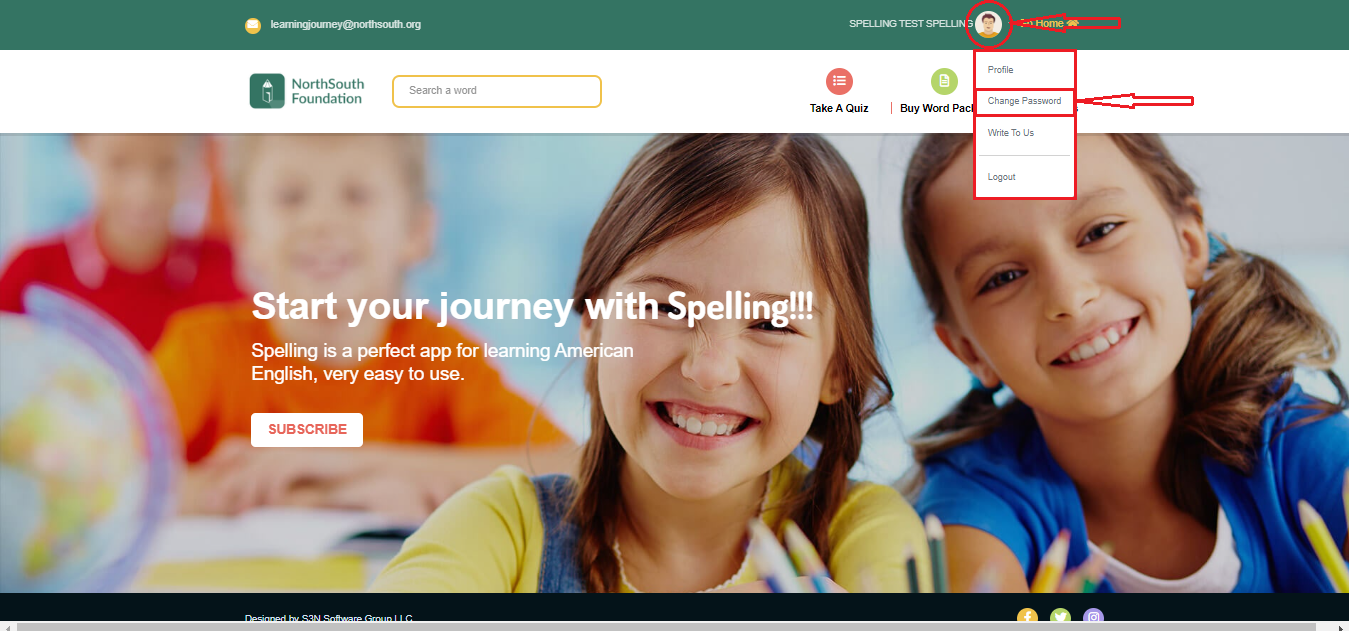
-
Click on User Profile Image:
- Hover over your profile image and give it a click to unveil a world of personalized options.
-
Dropdown Menu Unveiled:
- As you click, a dropdown menu gracefully appears, offering a variety of features at your fingertips.
-
Select "Change Password":
- Navigate down the dropdown and click on "Change Password" to change the password.
4. Change Password
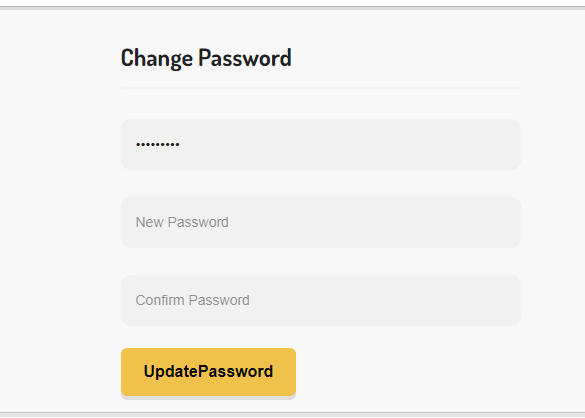
-
Enter Current and New Password:
- Provide your current password for verification, then enter your new, secure password.
-
Update Password:
- Don't forget to save your changes! This ensures that your updated password is applied to your account.
5. Share Your Thoughts - Provide Feedback
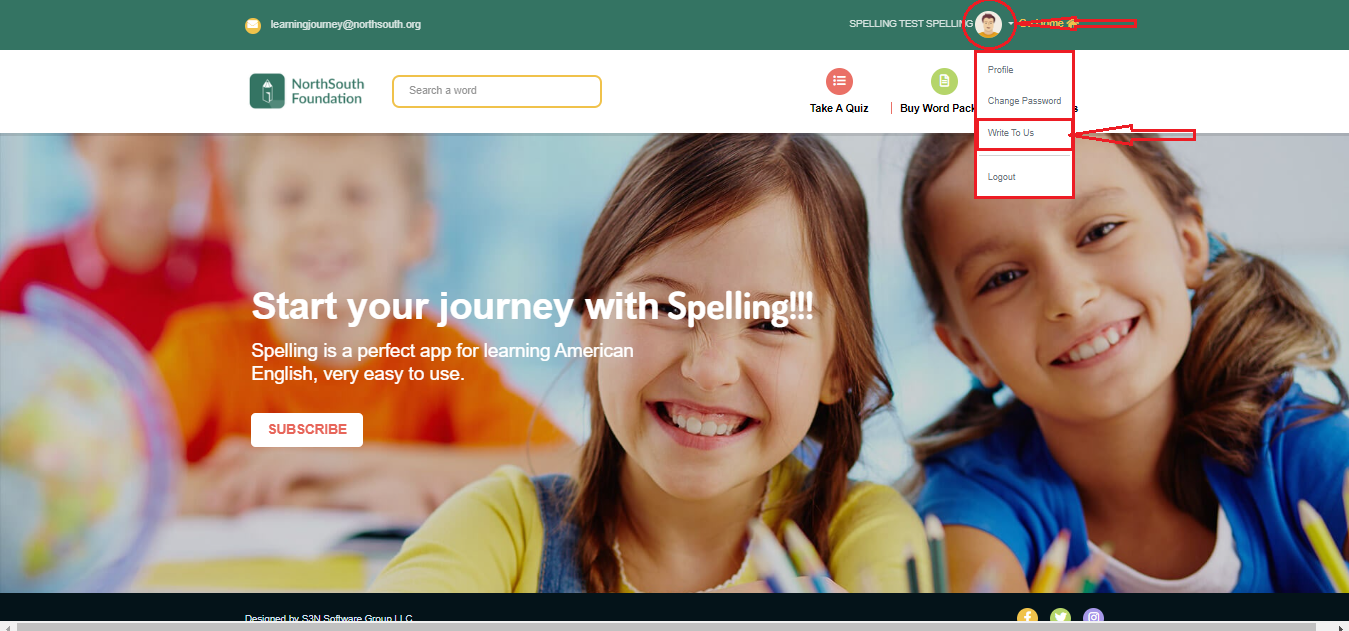
- Click on your profile picture.
- Select "Write To Us" from the dropdown menu.
6.Types of Feedback We Welcome:
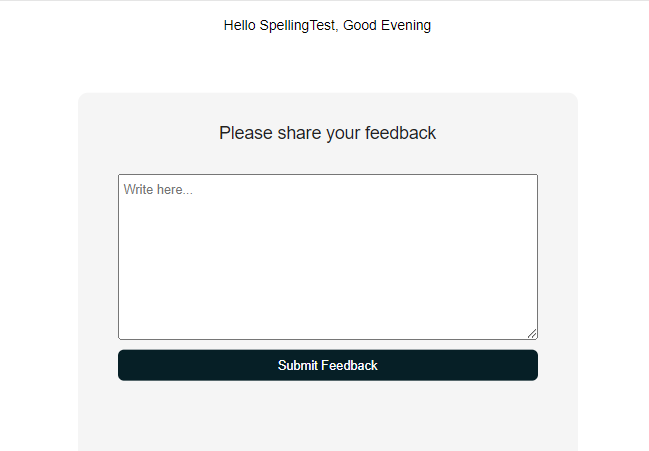
-
Usability:
- Share your insights on the overall ease of navigation and user interface.
-
Content:
- Let us know if there are specific topics or types of content you'd like to see more of in our quizzes.
-
Bug Report:
- Help us improve by reporting any glitches, errors, or technical issues you encounter.
-
Improvement Ideas:
- Provide suggestions on how we can make your language learning experience even better.
- Report any updates to the existing word hints and/or audio pronunciations
7. Log Out - End Your Session
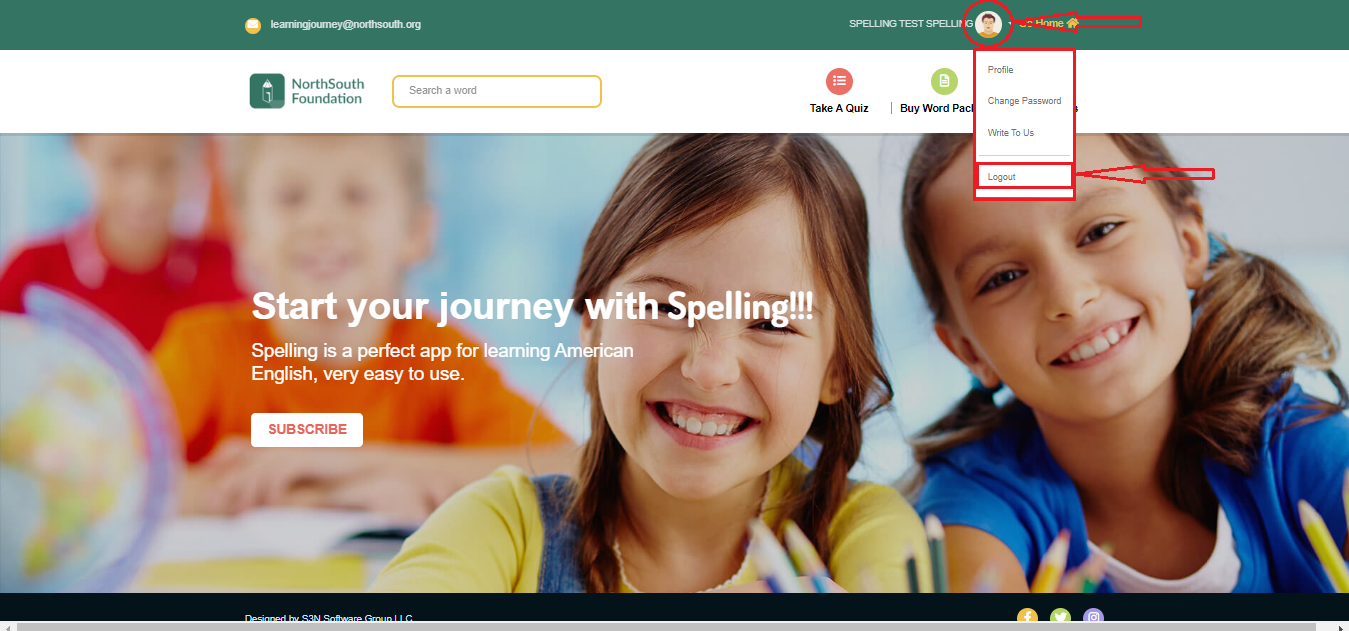
- Click on your profile picture.
- Select "Logout" from the dropdown menu to close the session.
- After Logging Out user will be redirect to the Logout page. --> Follow the Step 6.
8.Logout:
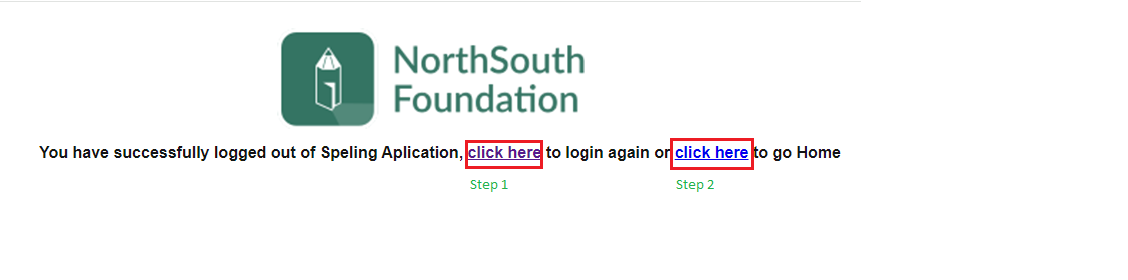 Thank you for using our language learning platform. When you decide to log out, you'll be presented with
two options to choose from:
Thank you for using our language learning platform. When you decide to log out, you'll be presented with
two options to choose from:
-
Login Again:
- If you plan to return and continue your language learning journey, clicking "Login Again" will redirect you to the login page. Simply enter your credentials to access your account seamlessly.
-
Go Home:
- Opting to "Go Home" will take you back to the home page of our platform. This is ideal if you've completed your current session and wish to explore more about our offerings or start fresh during your next visit.
1. Unlock Premium Content - Shop Language Packs:
Welcome to our Premium Language Packs! Elevate your language learning experience by unlocking exclusive content. Explore our diverse categories, where one category is free, and the rest are available for purchase.
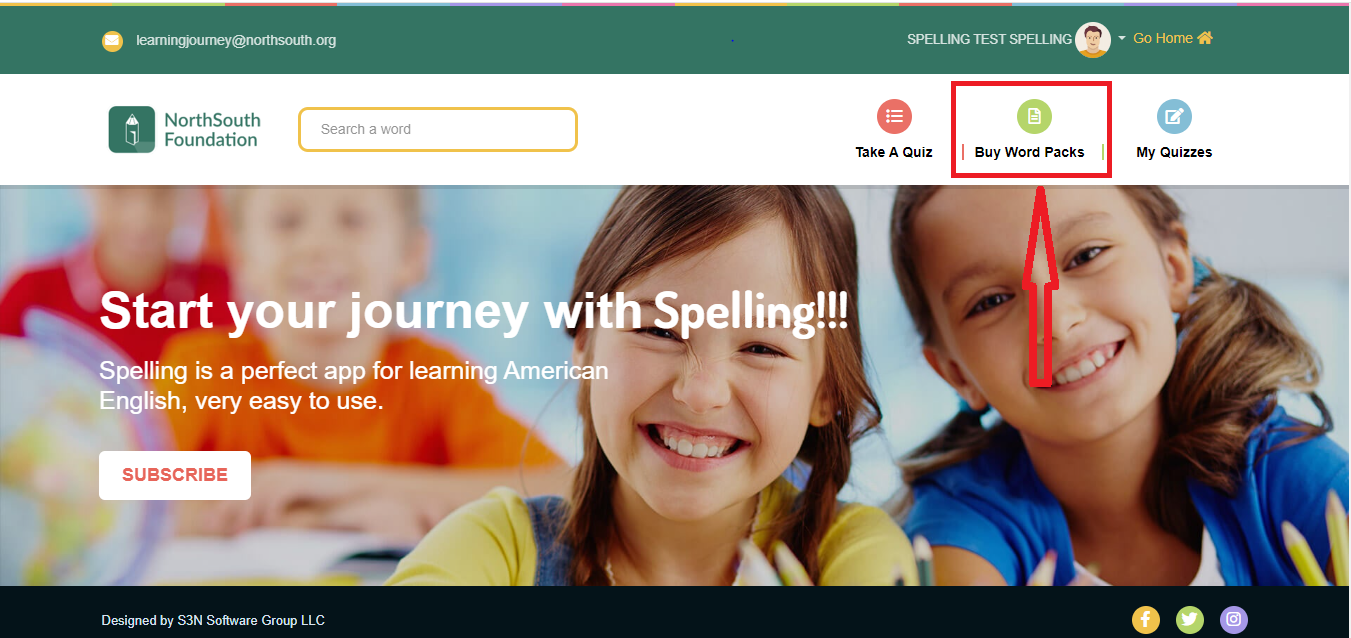
By clicking on "Buy Word Packs" user will be taken to the product categories
--> proceed to next
step
2. Unlocking Process:
Embark on a personalized language learning journey by unlocking premium content. Here's a simple guide to help you access exclusive language packs:
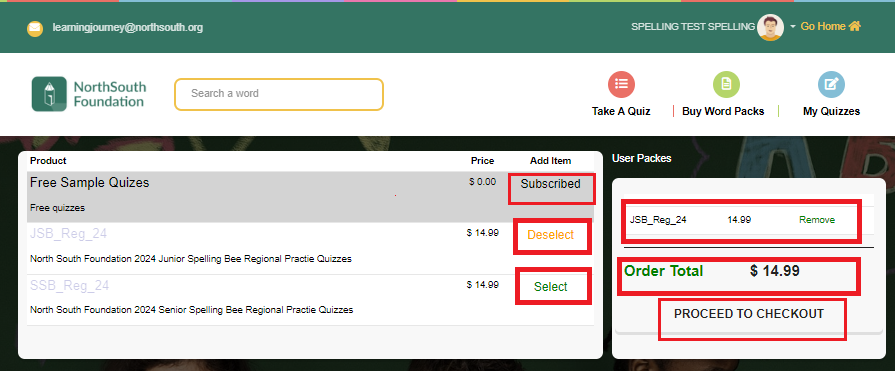
-
Free Category:
- Enjoy one category for free! Dive into engaging quizzes and activities to enhance your language skills.
-
Browse Premium Categories:
- Choose the premium categories you wish to unlock and add them to your cart.
-
Word Packets:
- When user selects the categories, the selected items are shown on word packs to review the selected items.
-
Proceed to Checkout:
- When you're ready, proceed to checkout for a secure transaction.
-
Checkout and Payment:
- When you're ready, proceed to checkout for a secure transaction.
-
Review Order:
- Confirm your language pack selection and quantity.
-
Checkout:
- Click on the "Checkout" button to proceed with the transaction.
-
Redirect to PayPal:
- To ensure a secure and seamless payment process, you will be redirected to PayPal.
-
Explore Your Language Universe
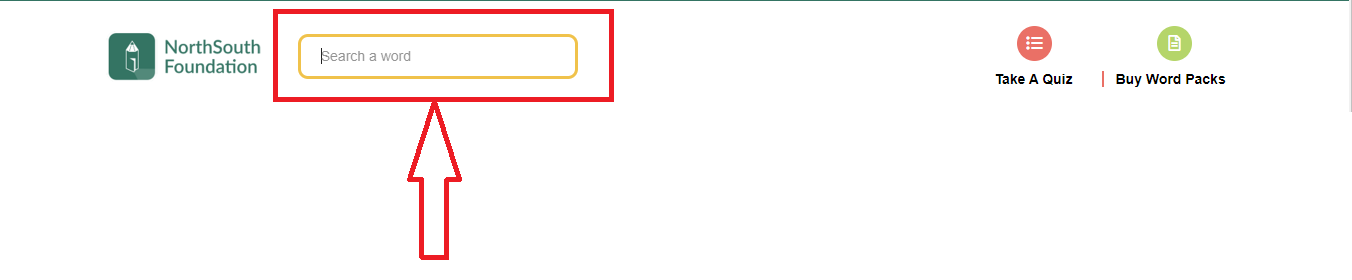
- Enter the word "Versaltile" into the search bar.
Search Results for "{Searched Word}"
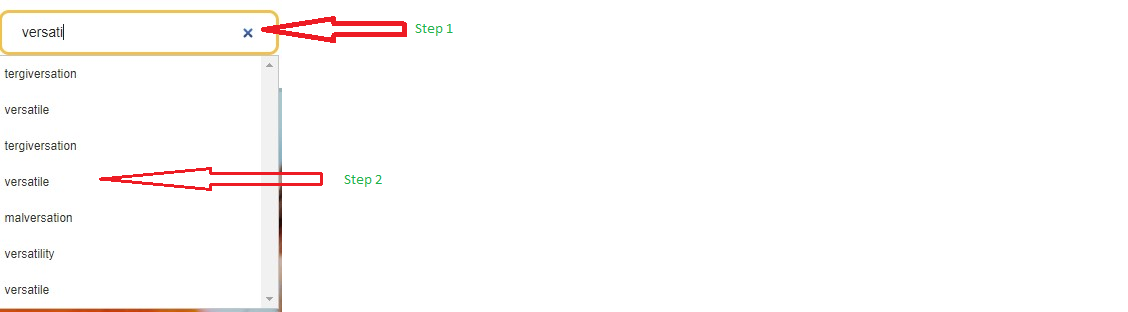
-
Dropdown List:
- Versaltile
- Versaltility
-
Select a Word:
- Choose "Versaltile" from the dropdown list.
Explore Your Language Universe - Word Information for "Versaltile"
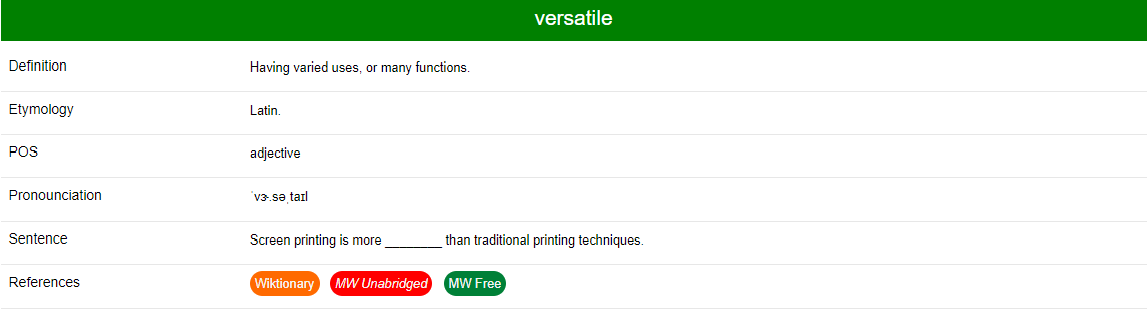
-
Word Information Screen:
- Delve into detailed information, including definition, part of speech, etymology, pronunciation, a usage example, and a reference link for further exploration.
Feel free to explore more words and continue your spelling learning journey!